Mac: OneDrive Login is not working; Error Code ‚8004de44‘
At the end it’s quite simple, you just need an OneDrive update to newest Version.
But – there is always a but – you need to remove all temporary files. This is what the error code ‚8004de44‘ says and the part I struggeled with. In a nutshell:
Remove OneDrive with all temporary data
If you just remove an application out of the application folder, you remove the application, but all config files and temporary data remain on your system. To remove them too, you just need to open a tool like ‚AppCleaner‘. It is mostly preinstalled on MacOs.
It opens a window, where you can drop an application. So just pick the OneDrive application from your application folder, drag it to the AppCleaner window. The Cleaner Application shows you all folders that are related to your OneDrive installation. Make sure you really select all checkboxes (only the first ones are preselected). Click the confirmation button and it’s done!
Install OneDrive again
Just install the OneDrive application again. From AppStore or Microsoft OneDrive download page directly. Open it, login again, the OneDrive ErrorCode ‚8004de44‘ should be gone and it is working again!

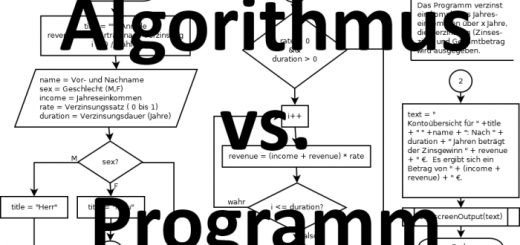
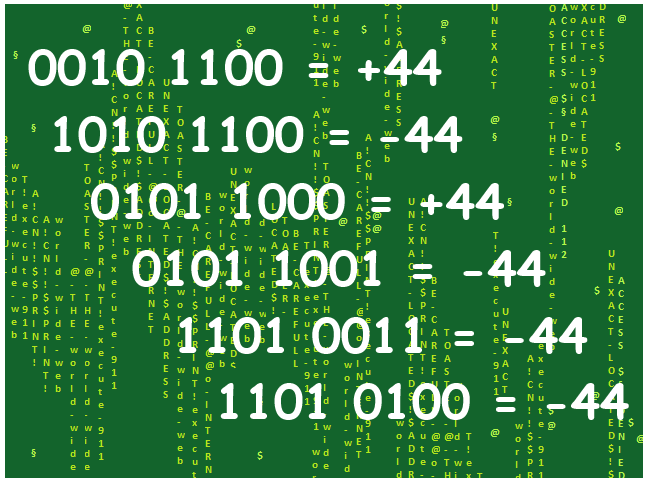

Neueste Kommentare